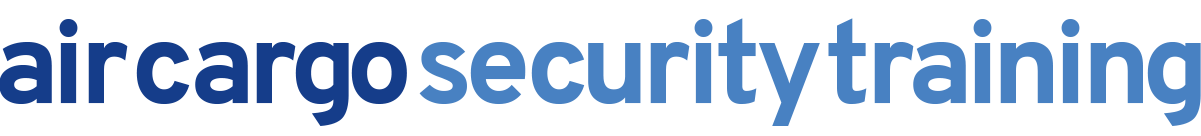After you add a candidate to their course, the candidate is sent an email with login details for our learning platform. Once received, a candidate logs into the area and can complete their course on the device of their choice – laptop computer/phone/tablet. We will also send you a confirmation email with their login details.
If a login email isn’t received, please check junk/spam folders and ensure noreply@talentlms.com isn’t blocked by your internal IT system.
Once a candidate has begun their course you can see their progress live by clicking the result column for the candidate in your My Account area.
If a candidate fails their tests twice, you can also reset their test progress by clicking the result column for the candidate in your My Account area and clicking reset test progress.