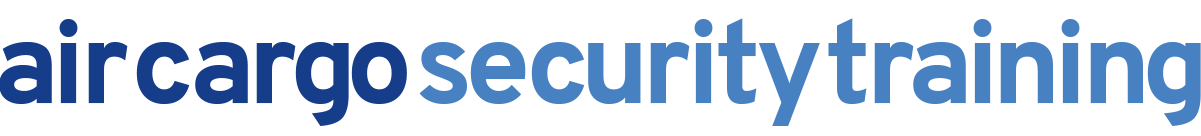All candidates must be added by a designated team member in charge of training candidates. Courses are not available for individual purchases.
If you haven’t already created your Candidate Manager account, this can be created here: Training For Companies
Once you have created an account, to add a candidate, you will need to purchase credits. One credit can be used to assign one candidate to one course. Credits are available at bundle prices so you can make savings whilst you train your team. Credits can be purchased on the Add Credits page in your Account area.
Adding Candidates
From your My Account dashboard simply scroll to the Add a Candidate box and complete the details. Please note all emails must be unique to the individual, you can not share a single email between candidates.
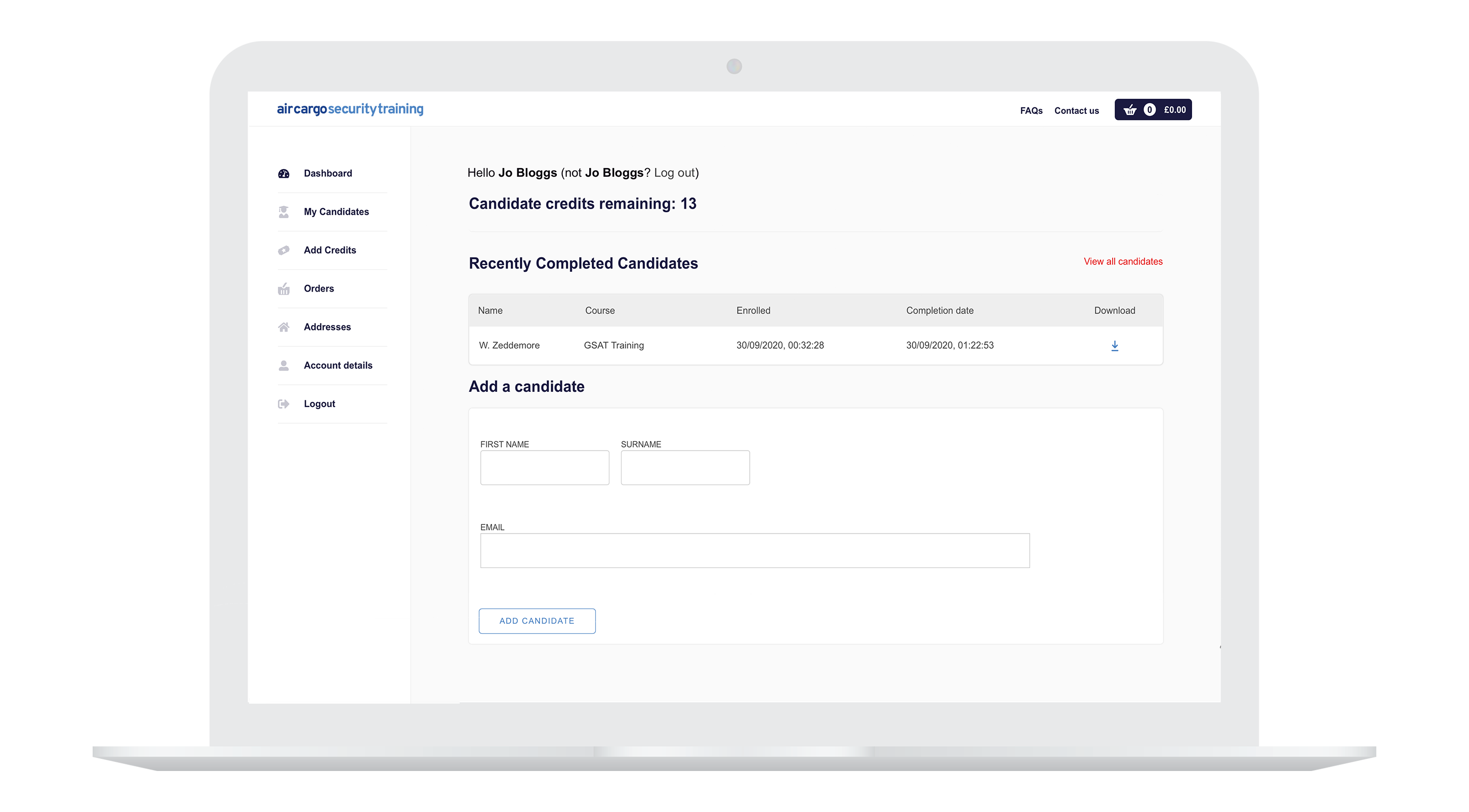
I can’t find my course?
Please note from December 2022 certain courses have been updated for new legislation.
For candidate managers with candidates that were completing the Cargo Aviation Security Principles (CASP) for Drivers course, this course is now called Cargo Operative (CO) for Drivers.
For candidate managers with candidates that were completing the Cargo Security Principles for Known Consignors (KC) KC 1-7, this course is now called Aviation Security CO (Cargo Operative).